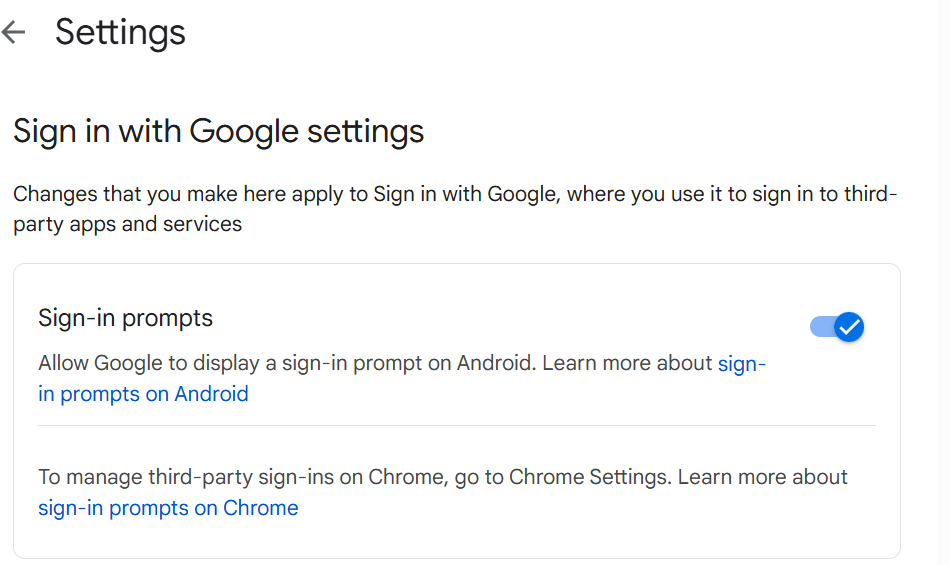read
I’ve gotten tired of all those “Sign in with Google” pop-ups, especially the bad/overly aggressive implementations that do it in every new tab branch opened of the same page (looking at you TripAdvisor), so here is how to remove it.
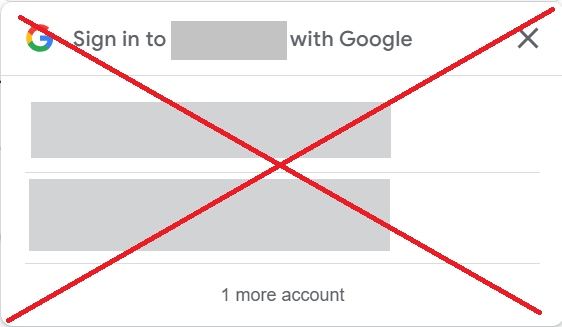
Steps for Web
- Install your favourite ad blocker (e.g. I use uBlock Origin)
-
Add the following custom rule and you are done:
||accounts.google.com/gsi/*
Steps for Android apps
- Go to
My Account->Security(link) - Scroll down to
Your connections to third-party apps and servicesand click onSee all connections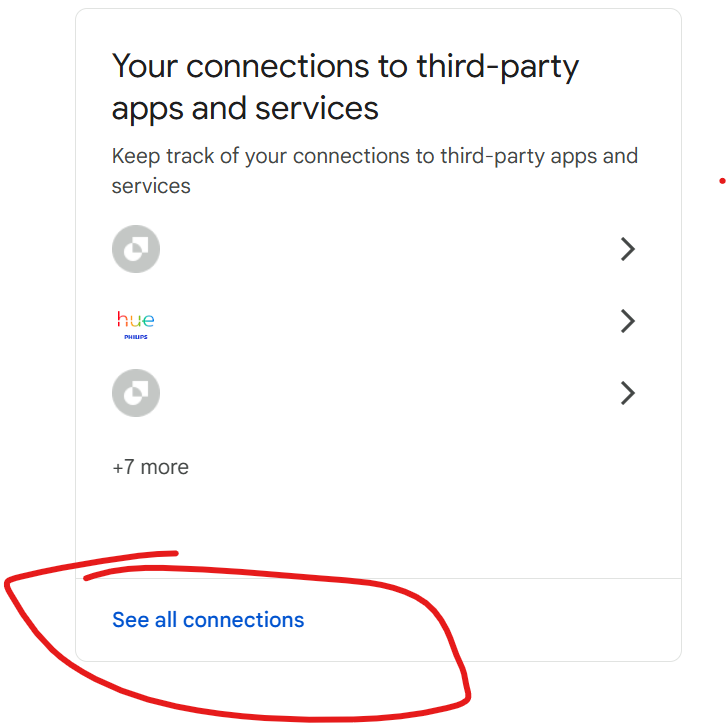
- Click on the gear/cog icon:
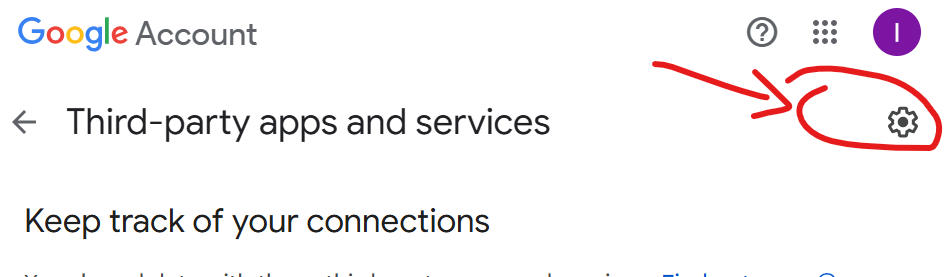
- Turn off the
Sign in promptstoggle and you’re done (direct link)